November 25, 2015 · change resolution refresh rate Dynamic Range Eyefinity 2 display
Radeon Crimson FAQ
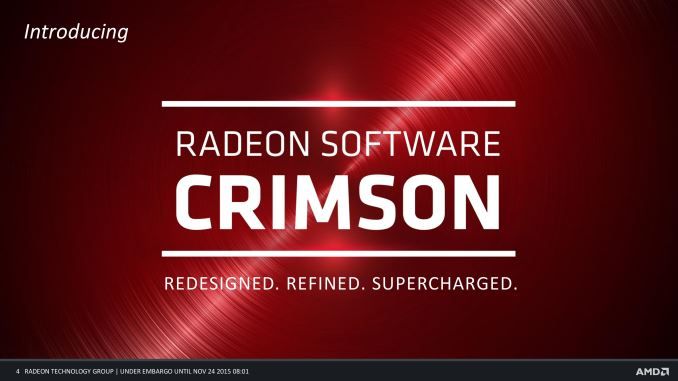
Change Display Resolution
Right Click on Desktop > Display Settings
Change Display refresh rate (hz)
Right click on Desktop > Display Settings > Advanced Display Settings > Display Adapter Properties > Monitor > Screen refresh rate
Eyefinity with 2 Displays?
Go into Display > Additional Settings
where do i turn off all the video enhancements?
Currently you can only use the custom profile in video
its okey, it does not do that much to the video when everything under it is turn off
Where is Dynamic Range?
missing atm





